XmlSerialization
The following code snippet will show you how to perform xmlserialization.
The main objective is to read / write data to an xml file using XmlSerialization.
1. Create a Windows application (name as DemoXMLSerialization)
2. Rename the default form as App
3. Add a class MyXmlSerialization and include the code as shown below,
4. Call the MyXmlSerialization APIs from the App class.
Comment is given in the code for easy understanding.
using System;
using System.Collections.Generic;
using System.Text;
using System.Xml;
using System.Xml.Serialization;
using System.IO;
namespace DemoXMLSerialization
{
/// <summary>
/// This class performs xml serialization and de serialization
/// </summary>
[XmlRoot(“Demo”)]
[Serializable]
public class MyXmlSerialization
{
public MyEmployee Employee = null;
private static MyXmlSerialization _MyXmlSerialization = null;
private static string _FilePath = @”C:\\EmployeeDetails.xml”;
/// <summary>
/// Constructor
/// </summary>
protected MyXmlSerialization()
{
Employee = new MyEmployee();
Employee.Name = “Test”;
Employee.Age = 28;
_MyXmlSerialization = this;
}
/// <summary>
/// Employee details are de serialized from xml file.
/// </summary>
/// <param name=”type”></param>
/// <returns></returns>
public static MyXmlSerialization Load(Type type)
{
XmlSerializer xmlSerializer = null;
FileStream fileStream = null;
try
{
FileInfo file = new FileInfo(_FilePath);
if (file.Exists)
{
xmlSerializer = new XmlSerializer(type);
fileStream = file.OpenRead();
return xmlSerializer.Deserialize(fileStream) as MyXmlSerialization;
}
return null;
}
finally
{
if (fileStream != null)
fileStream.Close();
}
}
/// <summary>
/// Save the employee details to the xml file
/// </summary>
public void Save()
{
XmlSerializer xmlSerializer = null;
StreamWriter streamWriter = null;
try
{
xmlSerializer = new XmlSerializer(GetType());
streamWriter = new StreamWriter(_FilePath, false);
xmlSerializer.Serialize(streamWriter, this);
}
catch(Exception error)
{
throw error;
}
finally
{
if (streamWriter != null)
streamWriter.Close();
}
}
/// <summary>
/// Gets the instance of this class.
/// Used to read/write the values.
/// </summary>
public static MyXmlSerialization Options
{
get
{
if (_MyXmlSerialization == null &&
(_MyXmlSerialization = Load(typeof(MyXmlSerialization))) == null &&
(_MyXmlSerialization = new MyXmlSerialization()) == null)
return null;
return _MyXmlSerialization;
}
}
/// <summary>
/// Employee class
/// </summary>
[Serializable]
public class MyEmployee
{
/// <summary>
/// Name of the employee
/// </summary>
public string Name
{
get
{
return _Name;
}
set
{
_Name = value;
}
}
private string _Name = string.Empty;
/// <summary>
/// Age of the employee
/// </summary>
public int Age
{
get
{
return _Age;
}
set
{
_Age = value;
}
}
private int _Age = 0;
}
}
}
This form will have two buttons namely, serialize and de serialize.
using System;
using System.Collections.Generic;
using System.ComponentModel;
using System.Data;
using System.Drawing;
using System.Text;
using System.Windows.Forms;
namespace DemoXMLSerialization
{
public partial class App : Form
{
public App()
{
InitializeComponent();
}
private void _SerializeBtn_Click(object sender, EventArgs e)
{
//Write to a xml file
MyXmlSerialization.Options.Save();
}
private void _DeSerializeBtn_Click(object sender, EventArgs e)
{
//Read from the xml file
string employeeName = MyXmlSerialization.Options.Employee.Name;
}
}
}
The output xml file will be as shown below,

Create a custom timer service in MOSS 2007
To create a simple timer service, just few thigs needs to be considered.
Create a class library which contains two class (in general).
1. Manager.cs – Inherits from SPJobDefinition and overrides the Execute(Guid targetInstanceId) method.
2. ServiceController – To create / delete the service
Create a test app (console is enough) for calling the create / delete a service methods
The code snippets are given below and i hope it is easy to understand.
Manager.cs class
using System;
using System.Collections.Generic;
using System.Text;
using System.Data;
using System.Collections;
using Microsoft.SharePoint;
using Microsoft.SharePoint.Administration;
using Microsoft.SharePoint.Utilities;
using System.Configuration;
using System.Net;
using System.Net.Mail;
using System.Diagnostics;
namespace SampleTimerService
{
public class Manager : SPJobDefinition
{
#region Constructors
/// <summary>
/// Default
/// </summary>
public Manager()
: base()
{ }
public Manager(string mail, SPService service, SPServer server, SPJobLockType targetType)
: base(mail, service, server, targetType)
{ }
public Manager(string mail, SPWebApplication webApplication)
: base(mail, webApplication, null, SPJobLockType.ContentDatabase)
{
this.Title = “Custom Manager”; //Service Name. Can be viewed in
//Central Admin Page
}
#endregion Constructors
/// <summary>
/// This method will be executed by the SharePoint timer in the specified time
///interval.
/// Also, this method can be invoked from outsite by just referencing this
///assembly.
/// </summary>
/// <param name=”targetInstanceId”></param>
public override void Execute(Guid targetInstanceId)
{
//Write your business logic here
}
ServiceController.cs
using System;
using System.Text;
using System.Collections;
using Microsoft.SharePoint;
using System.Configuration;
using System.Collections.Generic;
using Microsoft.SharePoint.Administration;
namespace SampleTimerService
{
/// <summary>
///
/// </summary>
public class ServiceController
{
/// <summary>
///
/// </summary>
public static void CreateService()
{
SPServer server = SPServer.Local;
SPSite site = new SPSite(ConfigurationManager.AppSettings[“URL”]);
SPWebApplication web = site.WebApplication;
SPJobDefinitionCollection jobs = web.JobDefinitions;
SPSchedule schedule = SPSchedule.FromString(“daily at 18:05:00”);
Manager manager = new Manager(“email”, web);
manager.Schedule = schedule;
jobs.Add(manager);
web.Update();
site.Dispose();
}
/// <summary>
///
/// </summary>
public static void DeleteService()
{
Guid id = new Guid();
SPSite site = new SPSite(ConfigurationManager.AppSettings[“URL”]);
SPWebApplication web = site.WebApplication;
SPJobDefinitionCollection jobs = web.JobDefinitions;
foreach (SPJobDefinition job in site.WebApplication.JobDefinitions)
{
if (job.Title == “Custom Manager”)
{
id = job.Id;
break;
}
}
if (id != null)
{
jobs.Remove(id);
web.Update();
}
site.Dispose();
}
}
}
Other steps to follow before creating the timer service:
1. Provide strong name to the assemble.
2. Add the assemply in the GAC.
3. Put the assembly in the 80/bin folder
Finally the test application (console) to create / delete a service
using System;
using System.Collections.Generic;
using System.Text;
namespace ServiceManager
{
class Program
{
static void Main(string[] args)
{
LeaveManager.ServiceController.DeleteService();
LeaveManager.ServiceController.CreateService();
}
}
}
Once the service is created, it can be activated/deactivate from the central admin page.
Excel report using C# in SharePoint Custom Webpart
The following code snippet is focussing on creating an Excel at runtime to display the employees attendance report for the selected month using C# via SharePoint WebPart,
So, you will get an idea on creating excel at runtime using C#,
#region Required Namespaces
using System;
using System.Collections.Generic;
using System.Linq;
using System.Text;
using Excel = Microsoft.Office.Interop.Excel;
using System.IO;
using System.Data;
using Microsoft.SharePoint;
using System.Web;
using System.Web.UI.WebControls;
using System.Configuration;
using System.Drawing;
using System.Reflection;
#endregion
. . .
. . .
. . .
/// <summary>
/// Create the excel workbook with monthly report.
/// </summary>
public void CreateExcelWorkbook()
{
_Message.Text = “Generating report…”;
Excel.Application oXL;
Excel._Workbook oWB;
Excel._Worksheet oSheet;
Excel.Range oRng;
SPSite mySite= null;
SPWeb myWeb = null;
string strCurrentDir = @”C:\Inetpub\wwwroot\wss\VirtualDirectories\80 \MonthlyReportsHolder\”;
try
{
SPSecurity.RunWithElevatedPrivileges(delegate()
{
GC.Collect();
mySite= new SPSite(“http://MySite“);
myWeb = mySite.OpenWeb(“/MyWeb”);
myWeb.AllowUnsafeUpdates = true;
myWeb.ParentWeb.AllowUnsafeUpdates = true;
SPList members = myWeb.ParentWeb.Lists[“Company Members”];
SPList leaveRecords = myWeb.Lists[“Leave Details”];
oXL = new Excel.Application();
oXL.Visible = false;
//Get a new workbook.
oWB = (Excel._Workbook)(oXL.Workbooks.Add( Missing.Value ));
oSheet = (Excel._Worksheet)oWB.ActiveSheet;
//Legend
oSheet.Cells[1, 1] = “LEGEND”;
oSheet.Cells[1, 2] = “FORENOON”;
Excel.Range fn = (Excel.Range)oSheet.Cells[1, 2];
fn.Font.Color = ColorTranslator.ToWin32(System.Drawing.Color.Green);
fn.Font.Bold = true;
fn.EntireColumn.AutoFit();
oSheet.Cells[1, 3] = “AFTERNOON”;
Excel.Range an = (Excel.Range)oSheet.Cells[1, 3];
an.Font.Color = ColorTranslator.ToWin32(System.Drawing.Color.Blue);
an.Font.Bold = true;
an.EntireColumn.AutoFit();
oSheet.Cells[1, 4] = “FULLDAY”;
Excel.Range fu = (Excel.Range)oSheet.Cells[1, 4];
fu.Font.Color = ColorTranslator.ToWin32(System.Drawing.Color.Red);
fu.Font.Bold = true;
fu.EntireColumn.AutoFit();
oSheet.Cells[1, 5] = “PRESENT”;
Excel.Range pr = (Excel.Range)oSheet.Cells[1, 5];
pr.Font.Color = ColorTranslator.ToWin32(System.Drawing.Color.Gray);
pr.Font.Bold = true;
pr.EntireColumn.AutoFit();
_Message.Text = “Generating report…”;
// Build the sheet contents
for (int count = 1; count <= members.ItemCount; count++)
{
_Message.Text = “Generating report…”;
string memberName = members.Items[count – 1][“Team_x0020_Member”].ToString();
int index = memberName.IndexOf(“#”);
if (index > 0)
memberName = memberName.Substring(index + 1);
oSheet.Cells[count + 3, 1] = memberName;
string memberID = members.Items[count – 1][“Title”].ToString();
SPQuery filterQuery = new SPQuery();
filterQuery.Query = “<Where><And>” +
“<Eq><FieldRef Name=’EmployeeID’></FieldRef> <Value Type=’Text’>” + memberID + “</Value></Eq>” +
“<Eq><FieldRef Name=’Status’></FieldRef> <Value Type=’Text’>” + “HR Approved” + “</Value></Eq>” +
“</And>” +
“</Where>”;
SPListItemCollection thisMemberLeaveRecords = leaveRecords.GetItems(filterQuery);
if (thisMemberLeaveRecords.Count > 0)
{
foreach (SPListItem leaveRecord in thisMemberLeaveRecords)
{
DateTime From = Convert.ToDateTime(leaveRecord[“EventDate”]);
DateTime To = Convert.ToDateTime(leaveRecord[“EndDate”]);
TimeSpan duration = To – From;
if (From.Month == Month || To.Month == Month)
{
if (From.ToShortTimeString() == “2:00 PM”)
{
if (From.Month == Month)
{
oSheet.Cells[count + 3, From.Day + 1] = leaveRecord[“LeaveType”].ToString();
Excel.Range colorSetterA = (Excel.Range)oSheet.Cells[count + 3, From.Day + 1];
colorSetterA.Font.Color = ColorTranslator.ToWin32(System.Drawing.Color.Blue);
colorSetterA.Font.Bold = true;
}
}
else if (To.ToShortTimeString() == “1:00 PM”)
{
if (To.Month == Month)
{
oSheet.Cells[count + 3, From.Day + 1] = leaveRecord[“LeaveType”].ToString();
Excel.Range colorSetterB = (Excel.Range)oSheet.Cells[count + 3, From.Day + 1];
colorSetterB.Font.Color = ColorTranslator.ToWin32(System.Drawing.Color.Green);
colorSetterB.Font.Bold = true;
}
}
else
{
if (From.Month == Month)
{
oSheet.Cells[count + 3, From.Day + 1] = leaveRecord[“LeaveType”].ToString();
Excel.Range colorSetterC = (Excel.Range)oSheet.Cells[count + 3, From.Day + 1];
colorSetterC.Font.Color = ColorTranslator.ToWin32(System.Drawing.Color.Red);
colorSetterC.Font.Bold = true;
}
}
}
if (duration.Days >= 1)
{
int totalDays = duration.Days;
for (int day = 1; day <= totalDays; day++)
{
if (From.AddDays(day).Month == Month)
{
oSheet.Cells[count + 3, From.AddDays(day).Day + 1] = leaveRecord[“LeaveType”].ToString();
Excel.Range colorSetterD = (Excel.Range)oSheet.Cells[count + 3, From.AddDays(day).Day + 1];
colorSetterD.Font.Color = ColorTranslator.ToWin32(System.Drawing.Color.Red);
colorSetterD.Font.Bold = true;
}
}
}
}
}
}
DateTime dt = Convert.ToDateTime(Month + “/” + “1” + “/” + Year);
List<string> companyHolidays = new List<string>();
SPList companyHolidayList = myWeb.Lists[“companyHolidays”];
if (companyHolidayList.ItemCount > 0)
{
foreach (SPListItem item in companyHolidayList.Items)
companyHolidays.Add(Convert.ToDateTime(item[“Date”]).ToShortDateString());
}
int holidaysCount = 0;
for (int day = 1; day <= DateTime.DaysInMonth(Year, Month); day++)
{
_Message.Text = “Generating report…”;
oSheet.Cells[3, day + 1] = day;
bool dayCounted = false;
for (int count = 1; count <= members.ItemCount; count++)
{
Excel.Range prColor = (Excel.Range)oSheet.Cells[count + 3, day + 1];
prColor.HorizontalAlignment = Excel.XlHAlign.xlHAlignCenter;
if (dt.AddDays(day-1).DayOfWeek == DayOfWeek.Saturday ||
dt.AddDays(day-1).DayOfWeek == DayOfWeek.Sunday ||
companyHolidays.Contains(dt.AddDays(day-1).ToShortDateString()))
{
oSheet.Cells[count + 3, day + 1] = string.Empty;
if (!dayCounted)
{
dayCounted = true;
holidaysCount++;
}
continue;
}
if (prColor.Text == null || prColor.Text.ToString() == “”)
{
oSheet.Cells[count + 3, day + 1] = “P”;
prColor.Font.Color = ColorTranslator.ToWin32(System.Drawing.Color.Gray);
}
}
}
oSheet.Cells[3, DateTime.DaysInMonth(Year, Month) + 2] = “No of Working Days”;
Excel.Range noOfWrkDys = (Excel.Range)oSheet.Cells[3, DateTime.DaysInMonth(Year, Month) + 2];
noOfWrkDys.EntireColumn.AutoFit();
noOfWrkDys.Font.Bold = true;
oSheet.Cells[3, DateTime.DaysInMonth(Year, Month) + 3] = “No of Days Present”;
Excel.Range noOfDysPrsnt = (Excel.Range)oSheet.Cells[3, DateTime.DaysInMonth(Year, Month) + 3];
noOfDysPrsnt.EntireColumn.AutoFit();
noOfDysPrsnt.Font.Bold = true;
oSheet.Cells[3, DateTime.DaysInMonth(Year, Month) + 4] = “Days on PL”;
Excel.Range plDays = (Excel.Range)oSheet.Cells[3, DateTime.DaysInMonth(Year, Month) + 4];
plDays.EntireColumn.AutoFit();
plDays.Font.Bold = true;
oSheet.Cells[3, DateTime.DaysInMonth(Year, Month) + 5] = “Days on CL”;
Excel.Range clDays = (Excel.Range)oSheet.Cells[3, DateTime.DaysInMonth(Year, Month) + 5];
clDays.EntireColumn.AutoFit();
clDays.Font.Bold = true;
for (int count = 1; count <= members.ItemCount; count++)
{
oSheet.Cells[count + 3, DateTime.DaysInMonth(Year, Month) + 2] = DateTime.DaysInMonth(Year, Month) – holidaysCount;
}
for (int count = 1; count <= members.ItemCount; count++)
{
double presentDays = 0;
double plTaken = 0;
double clTaken = 0;
for (int day = 1; day <= DateTime.DaysInMonth(Year, Month); day++)
{
Excel.Range prColor = (Excel.Range)oSheet.Cells[count + 3, day + 1];
if (prColor.Text.ToString() != “”)
{
if (prColor.Text.ToString() == “P”)
presentDays += 1;
if (prColor.Text.ToString() == “PL” && (Convert.ToInt32(prColor.Font.Color) == ColorTranslator.ToWin32(System.Drawing.Color.Blue) ||
Convert.ToInt32(prColor.Font.Color) == ColorTranslator.ToWin32(System.Drawing.Color.Green)))
plTaken += 0.5;
else if (prColor.Text.ToString() == “PL” && Convert.ToInt32(prColor.Font.Color) == ColorTranslator.ToWin32(System.Drawing.Color.Red))
plTaken += 1;
if (prColor.Text.ToString() == “CL” && (Convert.ToInt32(prColor.Font.Color) == ColorTranslator.ToWin32(System.Drawing.Color.Blue) ||
Convert.ToInt32(prColor.Font.Color) == ColorTranslator.ToWin32(System.Drawing.Color.Green)))
clTaken += 0.5;
else if (prColor.Text.ToString() == “CL” && Convert.ToInt32(prColor.Font.Color) == ColorTranslator.ToWin32(System.Drawing.Color.Red))
clTaken += 1;
if (Convert.ToInt32(prColor.Font.Color) == ColorTranslator.ToWin32(System.Drawing.Color.Blue) ||
Convert.ToInt32(prColor.Font.Color) == ColorTranslator.ToWin32(System.Drawing.Color.Green))
presentDays += 0.5;
}
}
oSheet.Cells[count + 3, DateTime.DaysInMonth(Year, Month) + 3] = presentDays;
oSheet.Cells[count + 3, DateTime.DaysInMonth(Year, Month) + 4] = plTaken;
oSheet.Cells[count + 3, DateTime.DaysInMonth(Year, Month) + 5] = clTaken;
}
//Format A1:AF1 as bold, vertical alignment = center.
oSheet.get_Range(“A3”, “AF1”).Font.Bold = true;
oSheet.get_Range(“A3”, “AF1”).VerticalAlignment = Excel.XlVAlign.xlVAlignCenter;
oSheet.get_Range(“A3”, “AF1”).HorizontalAlignment = Excel.XlHAlign.xlHAlignCenter;
//AutoFit columns
oRng = oSheet.get_Range(“A3”, “A3”);
oSheet.get_Range(“A3”, “A” + members.ItemCount + 3).Font.Bold = true;
oRng.EntireColumn.AutoFit();
oXL.Visible = false;
oXL.UserControl = false;
string strFile =”Report” + System.DateTime.Now.Ticks.ToString() + “.xls”;
oWB.SaveAs( strCurrentDir + strFile,Excel.XlFileFormat.xlWorkbookDefault,null,null,false,false,Excel.XlSaveAsAccessMode.xlShared,false,false,null,null,null);
// Need all following code to clean up and extingush all references!!!
oWB.Close(null,null,null);
oXL.Workbooks.Close();
oXL.Quit();
System.Runtime.InteropServices.Marshal.ReleaseComObject (oRng);
System.Runtime.InteropServices.Marshal.ReleaseComObject (oXL);
System.Runtime.InteropServices.Marshal.ReleaseComObject (oSheet);
System.Runtime.InteropServices.Marshal.ReleaseComObject (oWB);
oSheet=null;
oWB=null;
oXL = null;
GC.Collect(); // force final cleanup!
_Message.ForeColor = Color.Red;
_Message.Text = “<A href=” + mySite.Url + @”\MonthlyReportsHolder\”+ strFile + “>Download Report</a>”;
});
}
catch(System.Exception error)
{
_Message.Text = error.Message;
}
finally
{
//dispose sharepoint objects!
myWeb.Dispose();
mySite.Dispose();
}
}
Create a custom toolbar webpart in MOSS 2007
The following code snippet will give you an idea on creating a custom toolbar webpart in MOSS 2007. The code snippet also contains enabling support for Ajax.
public class CustomCalendar : System.Web.UI.WebControls.WebParts.WebPart
{
#region Global Variables
private SPCalendarView _TeamCalendarUI = null;
private UpdatePanel _ControlsHolder = null;
private ToolBar _TeamCalendarToolBar = null;
private LinkButton _NewMeetingButton = null;
private LinkButton _NewAppointmentButton = null;
#endregion
/// <summary>
/// Register the ScriptManager during page init.
/// </summary>
/// <param name=”e”></param>
protected override void OnInit(EventArgs e)
{
base.OnInit(e);
ScriptManager ajaxManager = ScriptManager.GetCurrent(this.Page);
if (ajaxManager == null)
{
ajaxManager = new ScriptManager();
ajaxManager.EnablePartialRendering = true;
Page.ClientScript.RegisterStartupScript(this.GetType(), this.ID, “_spOriginalFormAction = document.forms[0].action;”, true);
if ((this.Page.Form != null))
{
string formOnSubmitAtt = this.Page.Form.Attributes[“onsubmit”];
if (!string.IsNullOrEmpty(formOnSubmitAtt) & formOnSubmitAtt == “return _spFormOnSubmitWrapper();”)
{
this.Page.Form.Attributes[“onsubmit”] = “_spFormOnSubmitWrapper();”;
}
//add the ScriptManager as the first control in the Page.Form
this.Page.Form.Controls.AddAt(0, ajaxManager);
}
}
}
/// <summary>
/// Create the controls to be rendered.
/// </summary>
protected override void CreateChildControls()
{
//Clear the existing controls
this.Controls.Clear();
_ControlsHolder = new UpdatePanel();
{
_ControlsHolder.ID = “updatePanel”;
_ControlsHolder.ChildrenAsTriggers = true;
_ControlsHolder.UpdateMode = UpdatePanelUpdateMode.Conditional;
}
this.Controls.Add(_ControlsHolder);
#region New Meeting Button
_NewMeetingButton = new LinkButton();
_NewMeetingButton.ToolTip = “Schedule a new meeting.”;
_NewMeetingButton.Text = “New Meeting”;
_NewMeetingButton.ID = “newMeetingBtn”;
#endregion
#region New Appointment Button
_NewAppointmentButton = new LinkButton();
_NewAppointmentButton.ToolTip = “Schedule a new appointment.”;
_NewAppointmentButton.Text = “New Appointment”;
_NewAppointmentButton.ID = “newAppointmentBtn”;
_NewAppointmentButton.Attributes.Add(“onclick”, “window.alert(‘Not yet implemented.’)”);
#endregion
#region Custom ToolBar
_TeamCalendarToolBar = (ToolBar)Page.LoadControl(“~/_controltemplates/ToolBar.ascx”);
_TeamCalendarToolBar.RightButtonSeparator = “|”;
_TeamCalendarToolBar.RightButtons.Controls.Add(_NewMeetingButton);
_TeamCalendarToolBar.RightButtons.Controls.Add(_NewAppointmentButton);
#endregion
_ControlsHolder.ContentTemplateContainer.Controls.Add(_TeamCalendarToolBar);
_TeamCalendarUI = new SPCalendarView();
_TeamCalendarUI.EnableViewState = true;
_TeamCalendarUI.Width = System.Web.UI.WebControls.Unit.Percentage(100);
. . .
. . .
}
protected override void RenderContents(System.Web.UI.HtmlTextWriter writer)
{
_ControlsHolder.RenderControl(writer);
}
OutPut:
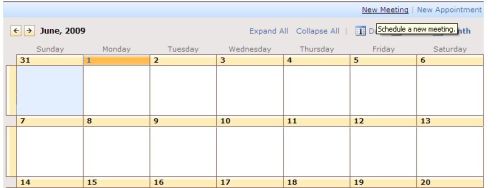
SPGridView Paging
The following code will give you an idea of using SPGridView and performe paging in it.
using System;
using System.Collections.Generic;
using System.Text;
using System.Data;
using System.Web;
using System.Web.UI;
using System.Web.UI.WebControls;
using System.Web.UI.WebControls.WebParts;
using Microsoft.SharePoint;
using Microsoft.SharePoint.WebControls;
using Microsoft.SharePoint.Utilities;
namespace MySPGridViewPagingSample {
public class MySPGridView : WebPart {
SPGridView _MyDetails= null;
protected override void CreateChildControls() {
SPSite site = new SPSite(“http://wss-MySite/”); //Open a site
SPWeb web = site.OpenWeb();
SPList list = web.Lists[“MyList”]; //Get the items from a list.
_MyDetails = new SPGridView();
MyDetails.AutoGenerateColumns = false;
_MyDetails.AllowPaging = true;
_MyDetails.PageSize = 5;
_MyDetails.PageIndexChanging += new GridViewPageEventHandler(_MyDetails_PageIndexChanging);
BoundField field = new BoundField();
field.HeaderText = “Title”;
field.DataField = “Title”;
field.ShowHeader = true;
_MyDetails.Columns.Add(field);
BoundField field2 = new BoundField();
field2.DataField = “Status”;
field2.HeaderText = “Status”;
_MyDetails.Columns.Add(field2);
_MyDetails.DataSource = list.Items.GetDataTable(); this.Controls.Add(_MyDetails);
_MyDetails.PagerTemplate = null;
_MyDetails.DataBind();
}
void _MyDetails_PageIndexChanging(object sender, GridViewPageEventArgs e)
{
_MyDetails.PageIndex = e.NewPageIndex;
_MyDetails.DataBind();
}
public override void RenderControl(HtmlTextWriter writer)
{
this.EnsureChildControls();
_MyDetails.RenderControl(writer); } } }
The output will be,
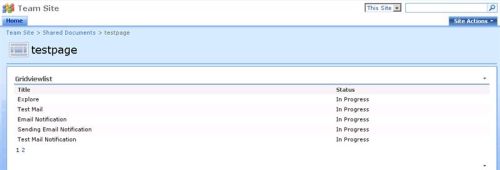
Reading values from a column of type Person or Group in MOSS 2007
Suppose you have a custom list or document library with a column named
‘Members’ of type Person or Group with multiple selections then, the
SPFieldUserValueCollection can be used to hold the multiple values.
The following code snippet will give you an idea on accessing
values from a column of type Person or Group.
SPFieldUserValueCollection selectedMembers = (SPFieldUserValueCollection) _SpListItemRecord[“Members”];
if (selectedMembers != null)
{
string selected= string.Empty;
foreach (SPFieldUserValue fuv in selectedMembers)
{
SPUser userA = web.AllUsers[fuv.LookupValue];
selected += userA.Name + “,”;
}
}
Regards,
JG Vimalan


